Tutorials
- Download My Account App
- Set up Auto Pay
- Sign Up for Rewards
- Log Into My Account App
- Review our Privacy Policy
- Get to Know the My Total Wireless App
- Enable/Disable Line Lock
- Add/Delete Payment Methods
- Update Contact Info (Name and Contact Number)
- Update Login Info (Email, Password, and Security PIN)
- Forgot Password
- View Payment History
- View and Use Rewards
- Get My Referral Code
- Activate a Device
- T-Mobile - Find My Account Number, Account PIN/Passcode, and Transfer PIN to Port
- Cricket Wireless - Find My Account Number, Account PIN/Passcode, and Transfer PIN to Port
- Consumer Cellular - Find My Account Number, Account PIN/Passcode, and Transfer PIN to Port
- AT&T - Find My Account Number, Account PIN/Passcode, and Transfer PIN to Port
- Boost Mobile - Find My Account Number, Account PIN/Passcode, and Transfer PIN to Port
- Metro - Find My Account Number, Account PIN/Passcode, and Transfer PIN to Port
- Add a Line
- Port My Number
- Activate Your Device
FAQ's
- Why does my iPhone say "SOS", "No Service", or "Searching"?
- What do I do if my device has a SIM Lock, RUIM Lock, or PUK lock error?
- What should I do if my iPhone shuts down on its own OR the battery unexpectedly dies?
- What should I do if my iPhone is running slowly?
- What should I do if my iPhone freezes or is unresponsive?
- What should I do if my screen is zoomed or my icons are large and distorted?
- What should I do if I see the error "Invalid SIM" or "No SIM Card Installed?"
- Why is my phone so warm?
Transfer eSIM
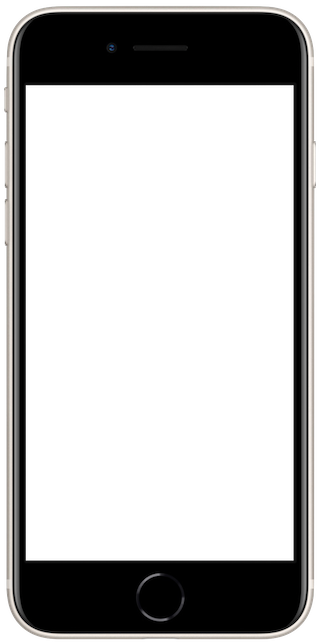
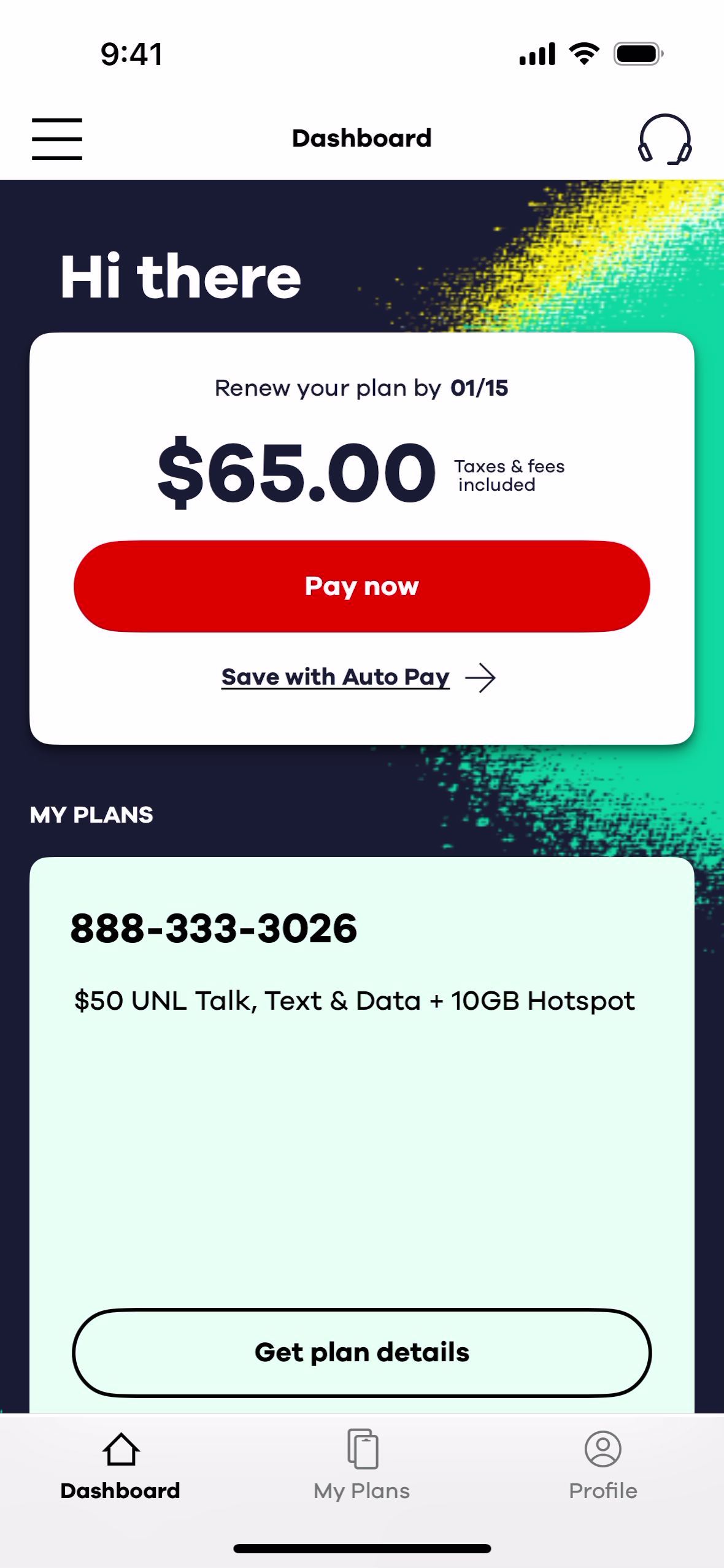
1
of
8
You will need both your "new iPhone" and your "old iPhone" to Transfer your eSIM. Make sure both phones are charged and connected to
Wi-Fi
wifi
before continuing.
Tap the three horizontal lines in the left corner to open the "More Options Menu" tab. Then, tap "Activate Device."
Note: If you do not have the My Account app, follow the steps in Download My Account to get the app.
Helpful?
Can't find what you need?
Chat with Support
Chat with one of our agents live. We will get back to you in a few minutes.
Call Directly
Need guided support? You can call us directly and we will help you.
Phone Support:
1-866-663-3633